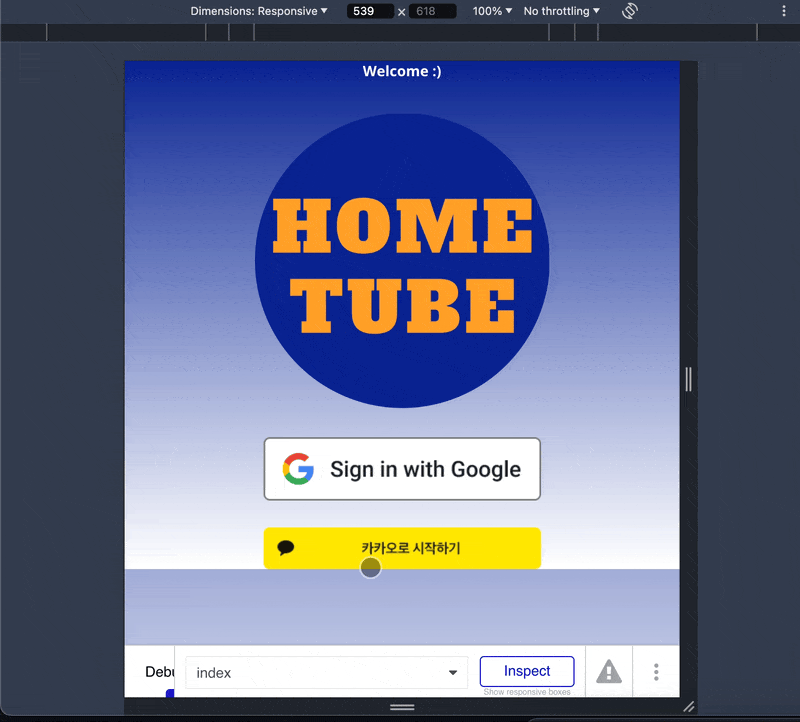구글로그인 후 정보입력받기 처음 인덱스 페이지에서는 소셜로그인으로만 로그인 할 수 있도록 설정. 소셜로그인으로 정보를 받으면 이메일 외에는 다른 정보를 입력받기 쉽지않다. 하여 첫 로그인시에는 바로 닉네임 변경 팝업으로 넘어가게 설정했다. 구글 로그인 버튼 workflow 설정 Step1 - 구글로그인Action 생성 : Account > Signup/login with a social networkSignup/login with Google -> OAuth provider : Google (구글 로그인 설정은 이전 글 참고 ) Step2 - NickName 없으면(첫 로그인이라면) Nickname 변경 페이지로 이동Action 생성 : Navigation > Go to pageDestinati..